Indenting text
In many types of documents, you may want to indent only the first line of each paragraph. This helps to visually separate paragraphs from one another. It's also possible to indent every line except for the first line, which is known as a hanging indent.
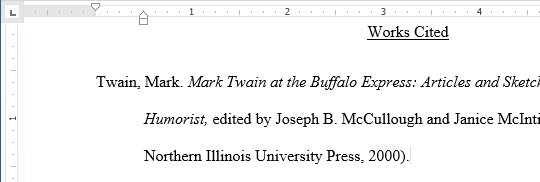
To indent using the Tab key:
A quick way to indent is to use the Tab key. This will create a first-line indent of 1/2 inch.- Place the insertion point at the very beginning of the paragraph you want to indent.

- Press the Tab key. On the ruler, you should see the first-line indent marker move to the right by 1/2 inch.
- The first line of the paragraph will be indented.

If you can't see the ruler, select the View tab, then click the check box  next to Ruler.
next to Ruler.
 next to Ruler.
next to Ruler.